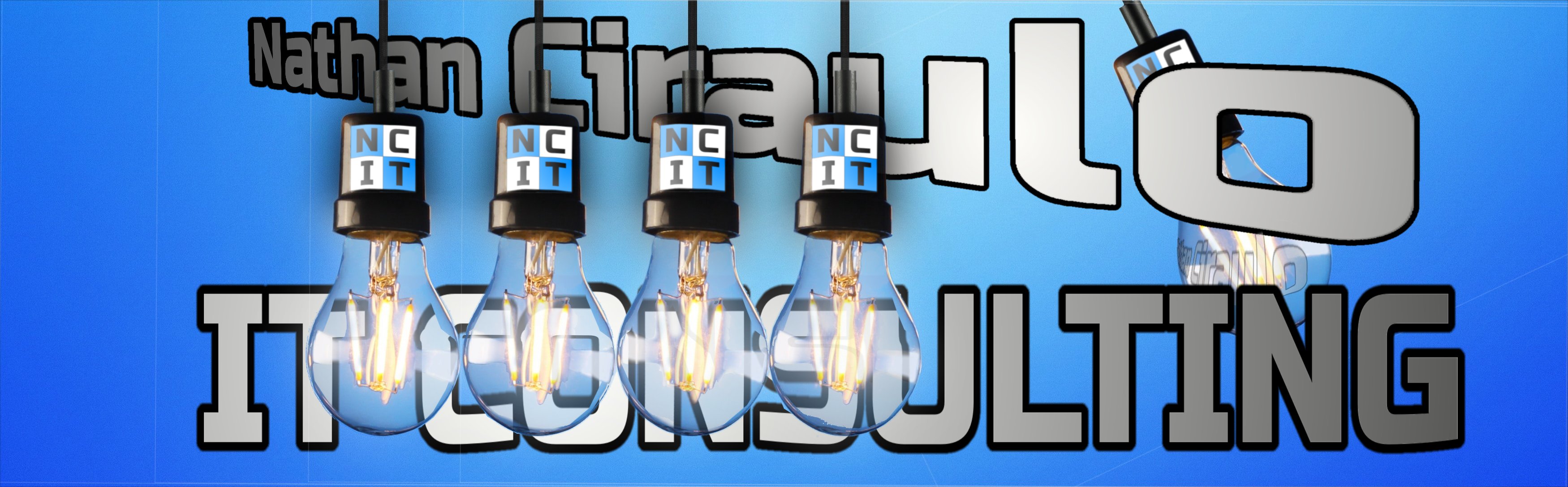We’re open! Come visit the NEW computer repair office in Buckhannon, WV!
Walk-Ins are welcome! Appointments are also available!
Need directions to NCIT Fix It Desk? Click here!
*NCIT Fix It Desk is located with Harper Lumber Building & Supply Co., in Buckhannon, WV

Coming up – May 6-8 ONLY, 7am-12pm, get a FREE 10-minute tech consultation for your computers, printers and devices! If you’re facing troubles with your tech, don’t do it alone! Bring your tech to Harper Lumber & Building Supply at 158 Corhart Rd, Buckhannon, WV and get FREE help! No purchase necessary to participate.
days
hours minutes seconds
until
FREE Tech Help
Are you looking for assistance with your personal computer and devices or in your business with IT support or projects? I can help! My group brings 20 years of IT experience, offering expertise in Microsoft 365 (Email, Microsoft Office, Teams, etc.), Windows OS, Printer or PC Setup, PC Performance Assessment, Solution Design, Asset Inventory, and Technical Documentation. We presently serve Buckhannon, WV, and surrounding areas.
***May 27***
We will be shutting down in observance of Memorial Day (5/27/2024), returning to normal operations on Tuesday (5/28/2024).
Tips and Tricks
Pro Tips
- RESPOND IMMEDIATELY – Chat bots (robots) and malicious people will try to con you every way they can, particularly with instant communication tools, such as text messages or Facebook Messenger. NEVER click on links from messages claiming you must act immediately by calling a number, visiting a web site, or responding to the message. If there is any doubt, ALWAYS use the company-provided contact information from official sources.
- REFRESH – Computers are designed to be rebooted periodically. Best practice is to reboot at least weekly to allow system resources to empty out and refresh. It also helps to reduce heat output, which can cause damage over long term exposure.
- NO SOUND – If your computer sound has stopped working (and it’s certain that speakers are plugged in, powered on, and volume is up), it’s very likely that the sound device driver has become corrupt and needs to be reinstalled or updated.
- SECURITY AND FEATURES – Updates and patches do take time to install, but they are essential to protecting your computer and supporting new features.
- NEW USES – Always align software purchases with the strategic vision. Not every need warrants a new tool. It’s very possible that existing purchases can be leveraged to provide new value (even if it wasn’t designed for the needed purpose).
- FREE SOFTWARE – Free software can be very useful, but always investigate its reputation before downloading. Some free “tools” are created to do harm! Learn about LibreOffice, a FREE, feature-rich alternative to Microsoft Office!
- TRACK INVENTORY – Keeping track of your technology assets (such as software licenses) can help save money by reviewing which are in use.
Contact Us
*Please click “Send Message” button to send email